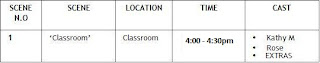
The first filming session took place after school today at around 3:45pm. It wasn't originally intended to be at this time of the day but at lunch time I couldn't find many of the cast members as they probably had gone to lunch and the time was running out too quick, disabling the chances of recording a worthwhile sequence.
Secondly, the original classroom I wanted to use was in use by one of the teachers as they were having an after school lesson so i had to relocate the cast to another classroom nearby.
The first scene was fairly easy to film, I instructed the classmates in the scene to act as if they were in a normal lesson, doing a test or exam paper with a few messing around in the background. First I started with a shot that showed the back of the classmates and the front of the teacher at her desk, during this part a classmate in the back row decided to throw some paper at her friend in front of her, to which they both laughed and the teacher told them to be quiet. I was fine with this part, I felt it was good in the way the actresses immediately responded to the "shh!" as this made it more effective in the way that it was sharp.
However half way through filming I had a few problems. The first was the zooming in of the title on the board. I had placed the camera all the way at the back of the class just so the full frame of the mise-en-scene showed on the screen, but as I tried to zoom in when the teacher was writing the title on the board it was not smooth at all, in fact it ended up looking very jerky and unprofessional, although I did attempt to re-film that part quickly towards the end of the session, I ended up with an even worse attempt.
I don't particularly know why I had so much trouble zooming in steadily, I think I just need to practise a bit more doing it smoothly like my first rough cuts of the clock ticking, or perhaps it was the positioning of the tripod (on top of a table)which made it unstable.
I'm not happy with all of the result, for example, the tripod head was very stiff so it was hard to turn to ensure a smooth camera movement every time i wanted to turn. I may need to think of borrowing the school tripod if this one continues to give me problems.
All in all, much more work is needed on the general technical skills of the first scene; this includes improving the smoothness of the camera movement and improving zooming in and out.
I expect to re-film on a day where most of the cast members have free periods, if the editing can not correct the visual problems. An ideal day would be Tuesdays as most of the sixth form have periods 3 & 4 free.
My test edit using Windows Movie Maker at home:
FEEDBACK
My teacher suggested that:
Secondly, the original classroom I wanted to use was in use by one of the teachers as they were having an after school lesson so i had to relocate the cast to another classroom nearby.
The first scene was fairly easy to film, I instructed the classmates in the scene to act as if they were in a normal lesson, doing a test or exam paper with a few messing around in the background. First I started with a shot that showed the back of the classmates and the front of the teacher at her desk, during this part a classmate in the back row decided to throw some paper at her friend in front of her, to which they both laughed and the teacher told them to be quiet. I was fine with this part, I felt it was good in the way the actresses immediately responded to the "shh!" as this made it more effective in the way that it was sharp.
However half way through filming I had a few problems. The first was the zooming in of the title on the board. I had placed the camera all the way at the back of the class just so the full frame of the mise-en-scene showed on the screen, but as I tried to zoom in when the teacher was writing the title on the board it was not smooth at all, in fact it ended up looking very jerky and unprofessional, although I did attempt to re-film that part quickly towards the end of the session, I ended up with an even worse attempt.
I don't particularly know why I had so much trouble zooming in steadily, I think I just need to practise a bit more doing it smoothly like my first rough cuts of the clock ticking, or perhaps it was the positioning of the tripod (on top of a table)which made it unstable.
I'm not happy with all of the result, for example, the tripod head was very stiff so it was hard to turn to ensure a smooth camera movement every time i wanted to turn. I may need to think of borrowing the school tripod if this one continues to give me problems.
All in all, much more work is needed on the general technical skills of the first scene; this includes improving the smoothness of the camera movement and improving zooming in and out.
I expect to re-film on a day where most of the cast members have free periods, if the editing can not correct the visual problems. An ideal day would be Tuesdays as most of the sixth form have periods 3 & 4 free.
My test edit using Windows Movie Maker at home:
FEEDBACK
My teacher suggested that:
- I should make the sound muted for the majority of the film after the teacher tells the student to 'shh!'. The silence should be replaced by the ticking sounds of the clock.
- The main character Rose should not be the last shot in the frame, instead the clock should be ticking last and maybe transition with a fade into the next scene
- If I'm going to use the warpy/dreamy effect near the end of the intro, it should be either more prominent and powerful or just be replaced by a fade instead.

No comments:
Post a Comment