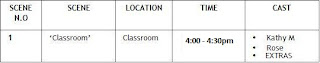So I was contemplating with the idea...and I did a lot of research online and looked at some tutorials.
First thing I realized was that getting an actual green screen, a professional one that is, was going to be extremely pricey , to be specific were talking £60 - £200 - pretty much out of my hands...but I came a cross a few videos that pretty much encouraged the viewers to just go and get some green or blue fabric, some good lighting and something to hold the screen up.
The key thing that is apparently needed for an effective green screen setup is an even distribution of LIGHTING. This makes sure that there are no shadows when the person stands or sits in front of the green screen as this will tint the fabric a darker shade of green and basically make the editing process hell! (when your trying to key the 'green' out) so I guess that's pretty self-explanatory.
But I did try to experiment nontheless.
The fabric I ordered from ebay came today, approximately seven pounds (plus posting and packaging of £3.35) - now that's saying budget at it's highest, haha. But hey, it's green,it's clear so it should still do the trick. The actual Fabric stated that it was chroma key and could be used for green screening. As you can see there's a snapshot of the package above. It's simply:
2 metres Sherwood Green Suede Look Chroma Key Fabric, nothing more nothing l ess.
ess.
So... I tried it out, with my very awkward set up right in front of the garden door and windows, using my mom as my test dummy. It pretty much failed to stay up at first , even with the double sided sticky tape so in the end I ended having to drape it over a curtain rail pole. As well as that I also had to place the tape at the sides to make sure there were no creases in the material - another essential point to ensure when making an effective green screen set up.
Getting the lighting right was the hardest. The shadows just kept popping up like the flu and I couldnt find a way to get rid of them at first. The dark lighting in my living room did not help either...so i decided to get the three desk lamps that I had in the house in various rooms and placed them as stated: one on the table facing the ceiling ( I learned from a tutorial on youtube that facing the light towards the ceiling helped to reflect it on the green screen), and two on the floor, also facing upwards and hitting the green screen from the bottom left. When I had finished I noticed there was a huge decrease in shadows, and they only seemed to appear when the person was too close to the screen. Voila, I thought. No shadows, yet the green screen only captured a close-up shot of the person as I'd made them stand further away from the screen. I suppose the way I'd draped the green screen fabric over the curtain pole had played a part in this as it was not touching the ground and it was landscape.
So, enough of my babbling, here is the finished result, or should I say: My failed attempt at Green Screening, haha.
But I will have to work on a lot of things if I truly want to incorporate it in my video as I refuse to put up with mediocre results.
Getting the lighting right was the hardest. The shadows just kept popping up like the flu and I couldnt find a way to get rid of them at first. The dark lighting in my living room did not help either...so i decided to get the three desk lamps that I had in the house in various rooms and placed them as stated: one on the table facing the ceiling ( I learned from a tutorial on youtube that facing the light towards the ceiling helped to reflect it on the green screen), and two on the floor, also facing upwards and hitting the green screen from the bottom left. When I had finished I noticed there was a huge decrease in shadows, and they only seemed to appear when the person was too close to the screen. Voila, I thought. No shadows, yet the green screen only captured a close-up shot of the person as I'd made them stand further away from the screen. I suppose the way I'd draped the green screen fabric over the curtain pole had played a part in this as it was not touching the ground and it was landscape.
So, enough of my babbling, here is the finished result, or should I say: My failed attempt at Green Screening, haha.
But I will have to work on a lot of things if I truly want to incorporate it in my video as I refuse to put up with mediocre results.
Green Screen Test from Imani Pratt on Vimeo.
I used the trial of Sony Vegas Movie Studio HD to edit this. The process is quite simple but as you can see you have to get the good footage with no shadows if you really want it to look effective at all.
The Process:
Opened Program > 'Project' on the toolbar > 'Import Media' > Found the Media files I wanted to import (background image and movie file) > Dragged the movie file to the 'Text' section on the timeline and the background image on the 'Video' section of the timeline'> Right clicked the movie file > Selected 'Media FX/Video Event FX' > Selected 'Sony Chroma Keyer' > Clicked 'Add' > Selected dropper tool and picked out the green on the video file by clicking on the green screen > Altered the amount of 'Low' and 'High' Threshold until I got the desired effect